Right eLearning Methods
Choosing The Right eLearning Methods: Factors And Elements
Many organisations are now transforming their learning and development programs to the eLearning domain. But choosing the right methods for their business based on their needs is still a challenge. Choosing the right eLearning programs depends upon many factors like proper need analysis, target audience analysis, task analysis, topic analysis, and evaluation methods. Apart from these analyses there is the very important principle of Learning Pyramid created by the National Training Laboratories. Choosing the right delivery methods directly impact effectiveness and cost benefit for the organisations.

Choosing The Right eLearning Methods
Lately, we have been using the Instructional Design model called ADDIE Model which has five phases: Analysis, Design, Develop, Implementation, and Evaluation. My favorite is Analysis Phase which plays a very important role in training delivery and performing all kind of analyses like need, task, topic and training evaluation.
Learning Content Types
There are many Content Types focused on eLearning. Those are totally based on the need analysis and the type of learners. Let us start, with the type of contents we are creating while we think of eLearning as an option. Here are the most common Learning Content Types:
- Learner-centred content.eLearning curriculum should be relevant and specific to learner’s needs, roles and responsibilities in professional life. This kind of content like skills, knowledge and all kind of learning media provided to keep the focus on learner’s end.
- Engaging content.Instructional methods and techniques should be used creatively to develop an engaging and motivating learning experience. It depends upon developing the storyboard that has to be based on a very engaging way of learning programs.
- Interactive content.Frequent learner interaction is needed to sustain attention and promote learning. Scenario based learning is a good example for this kind of learning media.
- Personalization.Self-paced courses should be customizable to reflect learner’s interests and needs; in instructor‑led courses, tutors and facilitators should be able to follow the learners’ progress and performance individually.
The Learning Pyramid
Designing Learning Contents also depends upon the type of eLearning methods which we choose on the analysis phase. Now let us know the details about the learning pyramid with following diagram: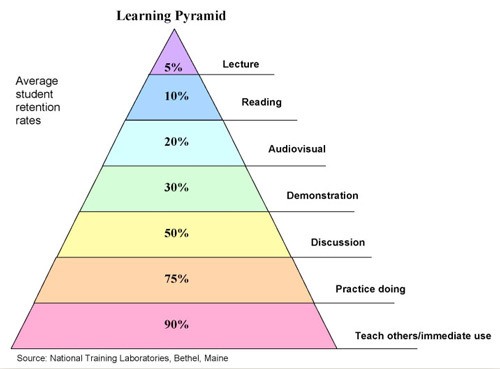
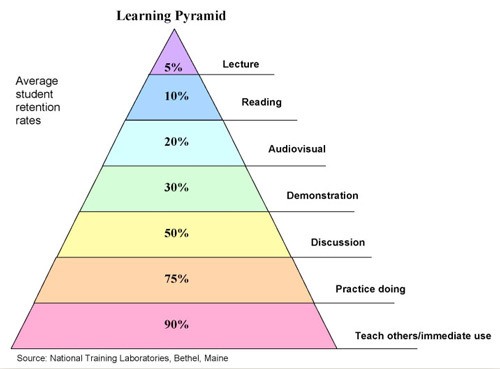
The Learning Pyramid, researched and created by the National Training Laboratories in Betel, Maine. It illustrates the percentage of learner recall that is associated with various approaches. The first four levels lecture, reading, audiovisual and demonstration are the passive learning methods. In contrast, the bottom three levels discussion group, practice by doing and teach others are participatory (active) learning methods.
The Learning Pyramid really helps me to identify the right methods when choosing eLearning methods. I insist you to refer to this pyramid on your analysis phase while you are choosing the right eLearning methods.
Many types of eLearning can be created with advanced development tools, which are suited to the needs of the modern workplace learners. There are various types of eLearning solutions that can be employed to train the learners. Choose the type that best suits the needs of the learner, keeping in mind the available technologies that would help them access eLearning methods. Most of the eLearning methods are Synchronous and Asynchronous in nature, It depends upon the learner’s need and the learning objectives you choose.
Synchronous and Asynchronous Learning
Synchronous Learning.Synchronous events take place in real time. Synchronous communication between two people requires them to both be present at a given time. Examples of Synchronous Learning are chat and IM, video and audio conference, live webcasting, application sharing, whiteboard, polling, and virtual classrooms. This I will not cover in detail as these are basic methods that most of the organizations are already familiar with.
Asynchronous Learning.Asynchronous events are time-independent. A self-paced course is an example of Asynchronous Learning because online learning takes place at any time. E-mail or discussion forums are examples of asynchronous communication tools. In such cases, students ideally complete the course at their own pace, by using a Learning Platform like an LMS. Examples of Asynchronous Learning are Self-paced (SCORM), Audio/Video, E-mail, Discussion forum, Wiki/Blog, Webcasting/Conferencing, CBT and WBT, Simulations, Game-based learning.
Most of the Instructional Designers now choose the Learning Methods from the Asynchronous mode of learning. Here, I present you the following areas where you can choose eLearning methods based on your requirement and Learning Pyramid Analysis.
- Self-study.Nowadays this is the most common method which uses wiki, blog and any reading material like ppt, pdf files to offer the initial knowledge to the employees. This also allows Subject Matter experts to the group of learners on the classroom training to resolve their queries and doubts.
- Video/audio tape: This is the second most common method to create demo video to train the learners. It also helps to create one way of learning assets which help the learner know about the basics by watching.
- CBTs and WBTs.In this type of learning, E-Courses are made available to the learners in the form of a CD or a Computer-based training (CBT), which can be run on the learner’s system. E- courses can also be made available through Web-based training (WBT), which utilize the internet as a platform like a Learning Management System. The courses are self-paced, and the learner has no interaction with an instructor or fellow learners. This works very well for adult learners who are more motivated to learn, in order to learn new skills, update their resumes and attain professional excellence.
- Blended eLearning /Instructor-led (ILT).This combines both the Synchronous and the Asynchronous ways of learning. Some training, like soft-skills or sales training, have to have a face-to-face component in order to be truly impactful. A blended approach works best here -where the classroom is utilized to conduct exercises and interactions. These exercises cannot be conducted in eLearning delivery as peer interaction is limited. Short e-courses can be created to help learners prepare a background for the lesson before they come to class.
- Mobile Learning.The easy availability and affordability of mobile devices has created the space for mobile-enabled learning or mobile learning. Simply converting e-courses to mobile compatible modules is not enough. The capabilities of the mobile device, including disk space, internet connectivity, and the screen size has to be taken into consideration. Authoring tools like captivate 8 provide responsive designs for the e-course. This is a huge benefit, as it cuts down the costs of production as well as the time taken to develop e-courses for mobile delivery.
- Social Learning.The impact of social media is very strong and it can be utilized for corporate learning as well. More and more organizations are realizing the true power of social learning and encouraging their employees to interact more within themselves and other like-minded people. Employees collaborate and network on social platforms to discuss problems, queries, and experiences. Social collaboration platforms are also built within the LMS so that the learners do not have to discuss on public platforms and the learning which emerges from mutual collaboration resides and grows within the LMS.
- Simulation.Simulation eLearning is highly interactive and relies heavily upon graphics, video, audio. Importantly, there are often custom simulations videos or games, which could very well include 3D components. New software training is an example of a course that often includes a high degree of interactivity and simulations.
- Game-based learning.Games are considered to be fun by all, but they can be a powerful medium of experiential learning as well. Nowadays many organizations focus on the term Gamification which helps them to increase employee productivity and knowledge by motivating them to learn with game-based courses. Such courses focus on creating engagement and motivation for the learners to learn the things while they play.
Choosing the right eLearning Methods, totally depends upon the proper need analysis of the organization and upon the nature of the audiences and their collaboration methods. Knowing all of the benefits of choosing the right eLearning methods for your needs, you may want to think about implementing it when designing your next eLearning course. It can not only make the development process more streamlined and productive, but it will also provide a better eLearning experience for your audience.
The differences between online and classroom instruction go beyond medium alone. How instructors deliver information, interact with students, and assess learning is much different in a virtual learning environment. Online education demands more independence, so students must be able to learn at least some of the material when professors are unavailable. Because online degree programs attract a larger share of out-of-region and nontraditional students, including working students, parents, and military personnel, professors must also learn to engage a more diverse group of learners.
Increasingly sophisticated online courseware addresses many of these differences, but only when teachers use the right tools in the right circumstances. This section identifies some of the most common instructional and content delivery methods used in online degree programs.
How Technology Impacts Online Instruction
Professors new to online teaching occasionally adopt a technology-first approach to instructional planning. This perspective may complicate the teaching process and result in poorer learning outcomes. Jared Stein, Vice President of Research and Development at Canvas by Instructure, advises online professors to prioritize learning objectives before technology.
“Begin with the end in mind: What do you want learners to have accomplished at the end of the course? How will they have changed?” Mr. Stein said during an interview with OnlineEducation.com. “You will want to choose the tools that provide the best opportunities to learn, practice, and socialize with the least amount of technical overhead.”
Once online instructors identify what they want to teach, and through what methods, they can review the online learning technologies available to them and identify those that complement their goals best. However, not all online courses are structured the same way: where some allow a great deal of scheduling flexibility, others strive to recreate a more traditional campus-based course environment online. Professors must consider these factors when choosing instructional tools and methods.
The Logistics of Content Delivery
One of the features that makes online degree programs unique from campus-based programs is that students do not necessarily have to report to class during scheduled sessions, but some learners still prefer live, interactive courses that are simply more accessible. Technology allows colleges and universities to deliver courses in either format—something that impacts how professors teach online courses. Dr. Susan Aldridge, president of Drexel University Online, suggested virtual tools can also help online schools recreate the campus based learning experience online.
“In many ways, online learning at Drexel is similar to on-ground learning. Our virtual students follow the same curriculum, study with the same faculty, and turn in the same assignments as their on-campus peers,” Dr. Aldridge told OnlineEducation.com. “They are simply earning their degrees from a distance in a virtual classroom rather than a physical one, and communicating with their professors and fellow students through the wonders of technology.”
Synchronous Instruction
Synchronous instruction replicates live, traditional coursework as closely as an online class can. Professors adopt tools and online instructional methods that support real-time learning and discussion. Dr. James Groves, an associate professor of Engineering and the University of Virginia, discussed some of the benefits of synchronous instruction in an interview with OnlineEducation.com.
“We believe that a key element of education is intellectual engagement by students with others – faculty instructors, teaching assistants, and fellow students,” said Dr. Groves. “The live sessions offer the opportunity for student mixing, and we believe that the additional perspectives of the larger, more diverse student body benefit all of our students.”
When it comes to teaching online courses, technology matters. Instructional methods both depend on and inform how, and when, content is delivered Professors teaching large classes may find tools that allow student audio to interrupt lectures disruptive, and those that integrate live, two-way video at-will impractical. Technologies that allow instructors to maintain audio and video control while giving students a chance to ask questions and engage in discussion using a live chat might offer a common ground. Asynchronous discussion boards are another, perhaps more structured means of addressing questions and discussions. Small classes, however, can often accommodate live, two-way audio and video, which provides an even more personal, classroom-like learning experience.
Professors teaching synchronous courses are not limited to just content delivery method: they can combine them with additional technologies to accommodate a wider range of learners. The following tools are just some of those that support real-time communication:
- Streaming video platforms
- Live chats, individually or course-wide
- Web conferencing tools
- Telephone availability
- Virtual office hours
Each of these tools encourages live participation and interaction, though some online professors also capture and upload lecture videos and chat transcripts for students who occasionally miss class. Purely asynchronous courses, however, rely heavily on such materials.
Asynchronous Instruction
Online courses that allow students to view lectures, access materials, and collaborate with teachers and peers on their own schedule are called asynchronous courses. Lectures might be pre-recorded or presented on a program like Microsoft PowerPoint, perhaps with instructor voice-over. These delivery methods allow students to review and re-review lessons as necessary. These options could be quite helpful to students who cannot attend scheduled sessions, hope to minimize live group projects or discussions, or want to work through lessons at their own pace.
Programs that use asynchronous content delivery methods require a different approach to teaching—one that depends heavily upon the technologies used. As with synchronous instruction, characteristics like class size and instructor preferences can influence which tools are used in an asynchronous online classes. Many employ more than one technology, which could include the following:
- Downloadable pre-recorded lectures
- Microsoft PowerPoint presentations with or without voice-over
- Forums and discussion boards
- Email communication
- Google Drive and similar collaborative tools
- Tools for off-hour support, like virtual tutoring centers and virtual resource centers
Each of these delivery formats allows instructors to overcome teaching challenges, but few programs adopt just one approach to teaching. Professors pull from a much larger instructional toolbox. Teachers and students both benefit from knowing how various teaching methods work online, and in what circumstances.
Instructional Strategies for Online Courses
Online degree programs are designed to convey the same knowledge and skills as campus-based programs, so professors often adapt the same instructional methods to the online teaching environment. In some cases, delivery is virtually the only notable difference; in others, the technology fundamentally changes or enriches the learning experience. Dr. Aldridge discussed the relationship between online teaching methods and student learning experiences during an interview with OnlineEducation.com.
“Instructors who teach in this space are also very much aware of the need for establishing a teaching presence that facilitates and directs the learning process in ways that engage students in active and authentic, measurable, and customized learning experiences,” Dr. Aldridge said. “In some programs we are implementing virtual reality through sophisticated simulations and games that provide a risk-free, but challenging environment for engaging students in authentic problem-based activities and role-playing exercises aimed at developing the skills they need to become successful practitioners. Consequently, these high-tech experiential teaching tools empower them to learn by doing, as they master expert knowledge and complex skills.”
The instructional strategies described below are widely used in online courses, as outlined by Carnegie Mellon and the Illinois Online Network (ION).
Lecture
Lecture is perhaps the most prevalent instructional strategy used in higher education—on campus and online. Just as they would in a classroom, many online professors use lectures to transmit information, promote comprehension, and spark students’ interests. Learning management systems (LMSes) typically allow instructors to record lectures, deliver them live, or both. However, it is helpful to keep in mind that lectures place students in a passive role, which could negatively impact student engagement in the online learning environment. Both CSN and the ION suggest online lectures are most beneficial when used in conjunction with more active instructional strategies.
Discussion
Whether used in conjunction with lectures or as a separate learning exercise, class discussion supports learning and actively engages online students in the learning process. Learners have an opportunity to ask questions and communicate their ideas while practicing analytical and cognitive skills. According to Kenneth Chapman, Vice President of Market Strategy at Distance2Learn, many students feel more comfortable participating in discussions online than in the classroom.
“The ability to participate in a ‘safe’ environment is also one of the hallmarks of online learning,” said Mr. Chapman. “Not all students have the confidence (or language skills) to freely express themselves in a traditional course setting.”
In synchronous courses, professors pose questions and discuss course material using real-time chats and web-conferencing tools. Students enrolled in asynchronous classes tend to communicate with peers and instructors using discussion boards, Web forums, and social media tools.
Demonstrations
Teaching by showing is just as prevalent in online courses as traditional ones. Demonstrations are a mainstay when it comes to conveying certain concepts and processes. They are also among the instructional methods enhanced by the virtual learning environment. Online instructors frequently upload recorded video demonstrations to the LMS regardless of whether they delivered them synchronously or asynchronously. Students can review these clips as often as necessary to master the lesson.
Simulations
Simulations delivered in a realistic digital environment allow online students to test practical skills and knowledge remotely. Major colleges and universities sometimes use simulations to prepare online students for fieldwork traditionally carried out in a face-to-face setting. These virtual experiences are applicable in several fields and disciplines. Online biology students can use simulations for dissection while the University of Southern California uses managerial simulations that let students make decisions and experience their outcomes. According to Harvard Business Publishing, simulations reinforce key concepts and let students explore them in a real-world context.
Preparing simulations was once a lengthy, tedious process, but leading LMS platforms can streamline the process by allowing instructors to choose from a variety of scenarios that complement course content. Professors can also search open source educational resources (OERs) like Merlot for compatible simulations made freely available by their creators.
Games
Like simulations, games let online students gain practical experience in an accessible digital environment. They can also increase student participation as learners may find them more engaging and less stressful than simulations. Educational technology developers like Distance2Learn integrate game-building applications directly in the LMS to simplify the design process.
“It is important to design alternative and flexible ways for students to demonstrate their knowledge,” Mr. Chapman told OnlineEducation.com. “We launched our Game Based Activity Builder for instructors to easily create visual games … from the content [they] already have in their course.”
Online instructors can use leaderboards and other motivating tools to introduce friendly competition and, in turn, motivate students to master whatever skills and concepts the game is meant to convey.
Case Studies
Case studies are another instructional method that places students in an active learning role while promoting research, problem-solving, and high-level cognitive skills. When used in a collaborative way, these exercises present another opportunity for online students to connect and learn from one another. It can be helpful for instructors to suggest reputable online resources students can consult for information.
According to CSN, case studies work well in online courses and do not require much preparation. Instructors can search OER sites and databases to find case studies prepared by other online professors.
Problem-Based Learning Projects
Problem-based learning (PBL) encourages students to practice many of the same skills as case studies while actively solving problems. Projects are usually collaborative in nature: teams of online students can use collaborative document programs like Google Drive to manage their work and share information. Small group chats and forums can also become a sounding board for theories and discussion.
According to the ION, this work places instructors in an advisory rather than an authoritative position. An online resource called WebQuest lets instructors find, create, and share the type of inquiry-based assignments used in PBL projects.
Guided Design
Guided design is an inquiry-based instructional method that encourages online students to familiarize themselves with resources available in their local communities. In guided design, learners are tasked with solving open-ended problems. Unlike most PBL projects, this technique requires students to complete some work outside of class. Guided design emphasizes independent research making it ideal for teaching students in self-directed online degree programs.
Tomorrow’s Online Teaching Methods
While online professors frequently use the instructional methods outlined here, LMS developers add features often. Some new tools support new methods of instruction. Professors can visit LMS developers’ official websites to track and preview emerging capabilities, then assess their impact on student learning. This evaluation is another task simplified by online courseware.
TYPES OF E-LEARNING
Comments
Post a Comment